Pablo, un amigo, me pidió consejo para mezclar colores miéntras pinta en Photoshop con la Tableta Wacom, así es que armé este Tutorial.
Espero que el video sea lo suficientemente claro.
Obviamente hay un montón de maneras de pintar con Photoshop y cada uno debe buscar la que mejor cuadre con su forma de hacer las cosas, aquí yo muestro mi manera de mezclar colores y como uso los atajos de teclado mientras pinto.
Un detalle que me vino muy bien a la hora de trabajar con Photoshop CS3 fue cambiar algunos atajos de teclado, específicamente los dos para agrandar y reducir el pincel. Originalmente vienen en una posición demasiado incómoda si se quiere usarlos constantemente, ¡y yo lo hago! por lo tanto los modifiqué de manera que al trabajar mis manos hacen ésto:
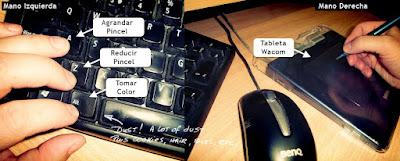
Es decir, con la letra A agrando el pincel y con la letra Z lo reduzco, y justo al lado tengo el ALT para ir tomando colores miéntras pinto.
Ver Ayuda "Modificación de Atajos de teclado en Photoshop"Esclarecida esa parte, paso a mostrar el video donde se ve como mezclo los colores miéntras voy pintando. Quizás sea bastante rudimentario, pero me resulta efectivo.
Como ven, no toco la opacidad del pincel, ni utilizo el difusor (el dedito), sino que usando el gotero (ALT) tomo un color intermedio entre los dos que quiero mezclar y voy repitiendo eso tantas veces como sea necesario. Si necesito un nuevo color lo selecciono de la Paleta de colores* o abro la ventana "Color Picker" para seleccionar uno nuevo.
* La Paleta de colores: Como no me gusta la paleta que viene por defecto he creado mi propia paleta de colores, es una tarea muy sencilla.
Para ampliar un poco mas ese tema explicaré aquí como crear una paleta de colores a partir de una imagen, en el ejemplo, utilizando una pintura de Rembrandt:
Nota: Alguien me preguntó porqué no usaba los botones del lápiz, lo único que puedo decir es que por mi manera de sostener el lápiz me resultan muy incómodos así que no los uso. Calculo que debe ser la costumbre al lápiz real.
Actualización 20/08/2010: Aquí hay algo mas acerca de las Paletas de Color personalizadas:
Pinceles de trasnoche y paletas de color
A friend asked me for a tip about "mixing colors while painting in Photoshop", so I created this kind of Tutorial.
I hope the video is clear enough, but if not, just ask.
Obviously there are a lot of ways to paint with Photoshop and each one must to find their best way to do things. Here I'm going to show my way of mixing colors and use the keyboard shortcuts while painting.
A detail that I found very useful while working with Photoshop CS3 was to change some keyboard shortcuts, specifically both to enlarge and reduce the brush size. Originally it came in a very awkward position if you want to use them constantly, and I do! therefore I modified it so my hands work like in the picture above.
With the A Key I enlarge the brush and with the Z Key I reduce it, and near is the ALT Key to pick up colors while painting.
Clarified that part, I'll show the video where I mix colors while painting. Maybe it is somewhat rudimentary, but it is effective.
As you see, I don't use the opacity of the brush, or the diffuser, I just use the Color Picker (ALT) to pick up an intermediate color between the two that I want to mix, and I repeat that as many times as necessary.
If I need to select a new color I take it from the Color Swatches Palette* or just open the "Color Picker" window to select a new one.
*Color Swatches Palette: As I don't like the default colours palette I've created my own palette, it's very easy.
To expand a little bit this subject and explain how to create a "Color Swatches Palette" from an image, I've created another video, using a painting by Rembrandt (above).
Update 20/08/2010: Something more about Custom Color Swatches:
Pinceles de trasnoche y paletas de color











