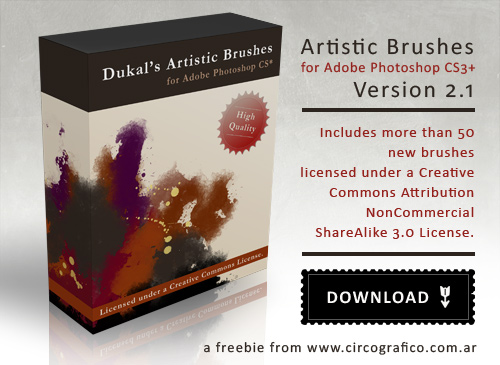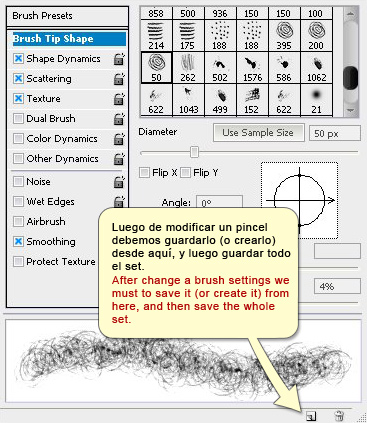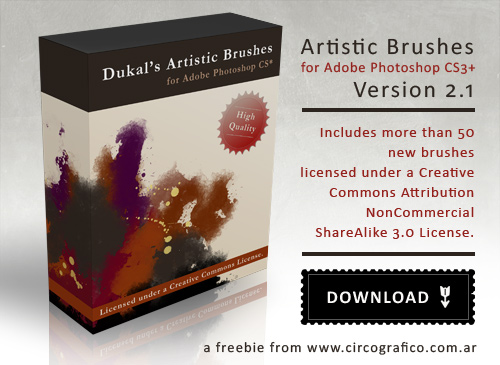
Actualización / Update (13 Nov. 2014):
Este set de pinceles, al igual que todos los publicados antes del 2014, ha sido archivado y reemplazado por nuevos y mejores pinceles. De cualquier manera, los sets de pinceles archivados aún pueden descargarse desde aquí: http://circografico.com.ar/shop/downloads/ad-archived-brushes/
This set of brushes, like all the brushes published before 2014, has been archived and replaced by new and better brushes. However, all the archived brushes can still be downloaded from:
http://circografico.com.ar/shop/downloads/ad-archived-brushes/
Post Actualizado! - Updated! (24.12.2008)
No quería terminar el año sin regalarles un nuevo pack de pinceles "artísticos" para Photoshop CS3 (probablemente funcionen en el CS2 y obviamente en el CS4). En este caso son más de 50 pinceles!, lo suficientemente diferentes al pack anterior como para que merezcan una oportunidad. Son pinceles para usar con una buena máquina debido al tamaño de algunos y al uso de pinceles duales en otros casos. Algunos de estos pinceles utilizan la propiedad "Color Dynamics" (las hojitas, por ejemplo), por lo tanto necesitan tener seleccionado un color de frente y otro de fondo.
Para crearlos utilicé -además del material escaneado- un documento A3 a 300dpi. y una tableta Wacom Graphire 4, algunas anotaciones que hice miéntras trabajaba en esto y que pueden ayudar a comprender un poco mas el funcionamiento de los pinceles en PS:
- Los pinceles NO funcionan de la misma manera usándolos con mouse, se pierden varias propiedades importantes.
- La fluidez y efectividad de los pinceles varía muchísimo de acuerdo a cómo esté configurada la tableta.
- Miéntras se usa un Brush o pincel se pueden usar los números del teclado (NO el teclado numérico!) para bajar o subir la opacidad.
- No guiarnos por la forma que se ve en el thumbnail, muchas veces los pinceles están configurados para crear un trazo muy diferente a la forma original.
- Si modificamos los seteos de un pincel y queremos conservarlos debemos crear un nuevo pincel a partir de esa modificación, y luego sí guardar todo el set, aquí les muestro desde donde crear esa nueva variante de pincel:
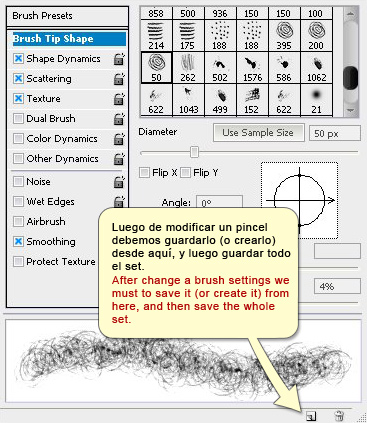
Haciendo click en el cartel que abre este artículo pueden acceder a la descarga.
Nota: Estos pinceles pueden utilizarse gratuitamente tanto en trabajos personales como comerciales. No se concede permiso para redistribuirlos, modificarlos o venderlos.

Y si quieren, aquí pueden ver una captura en video del funcionamiento de todo este set:
I don't want to finish this year without giving you a new pack of "artistic" brushes for Photoshop CS3 (probably works fine in CS2 and obviously in CS4). In this case there are more than 50 brushes!, enough different -to the previous pack- to giving it a chance. This brushes require a good machine because of the size of some and the use of "dual brushes" in other cases. Some of these brushes also use "Color Dynamics" (the leaves, for example) therefore you need to have selected a foreground color and a background.
To create this I used -in addition to the scanned materials- an A3 document at 300 dpi. and a Wacom Graphire 4 tablet. And to finish, some notes (tips) I take while working on this and that can help you understand a little more the functioning of the brushes in PS:
- Brushes do not work the same way with a mouse, using it you lose important properties.
- The fluidity and effectiveness of brushes varies greatly according to the way you configure the tablet.
- While using a brush you can use the key numbers (NOT the numeric keypad!) To increase or decrease the opacity.
- Don't be guided by how the brush thumbnail looks, often brushes are set to create a path very different from the original form.
- If we change the settings of a brush, and want to keep that new brush with those changes we must to save the brush first and then save the whole set, I'm going to show you where to create this new variant of brush (Look at the picture above)
Clicking on the image that opens this article you can download the brushes
You can use my brushes for free on personal and commercial stuff. But you’re not allowed to redistribute, modify and/or sell these brushes.
Si los recursos te resultan útiles y quieres hacer una donación, puedes hacerlo desde aquí. / If you think this resources are useful and want to make a donation, you can do it from here: